What Is Internet Download Manager Used for?

So you’ve heard about the Internet Download Manager but you aren’t sure what it does, how it works, or if you really need it? Well, we can think of several reasons why you should be using Internet Download Manager (IDM).
But before you read any further, consider how many downloads you have currently downloading on your computer. Now consider how long it takes for each download to complete.
How often do you repeat this cycle per day, or even per week? How many of your downloads have been broken or interrupted?
Aren’t you tired of your downloads being interrupted by poor network connections, or when your computer suddenly shuts down? What about when the power goes out unexpectedly? But if you’re still not convinced of the advantages of using a download manager, then hang tight – you’ll need to keep reading.
Internet Download Manager at a Glimpse
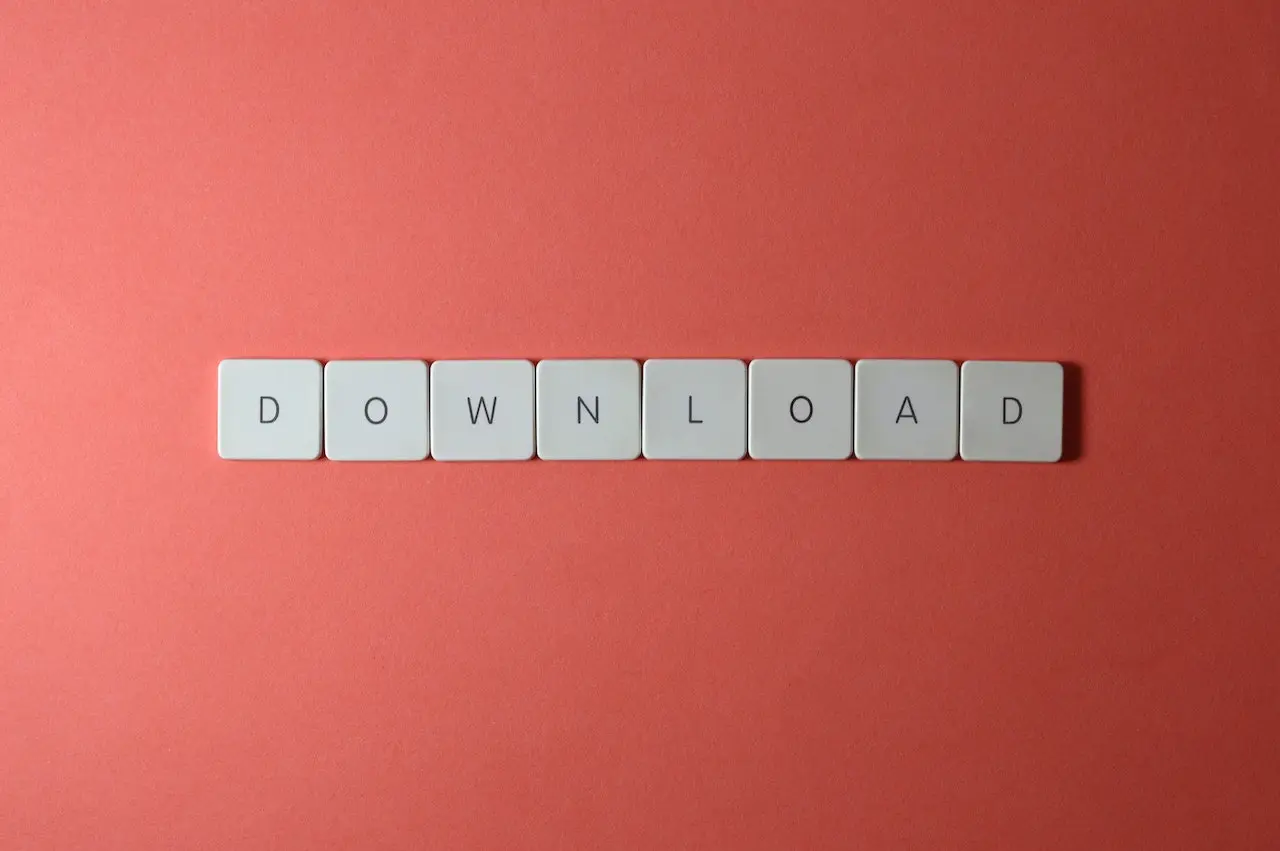
Being a product of the American company Tonec, Internet Download Manager was first introduced on June 2, 2001. It has proved to be an unrivaled product for download management over the years, winning multiple awards for its astonishing performance.
To mention a few, ZDNet editors pick, CNET editors pick, FileHungry, and VolFTP Awards are among the top ones.
Internet Download Manager (IDM) is a downloadable tool that will improve your download speed by at least five times. Yes – you’ll be able to download files FIVE TIMES faster than before, hassle-free, and uninterrupted.
So, what does this mean for you?
Installing IDM means that you no longer need to worry about maintaining a stable network connection to complete your downloads. You also don’t have to worry about broken files or unscheduled power outages interrupting your downloads.
With IDM you won’t even have to start over – you can resume downloading right from where you left off.
Amazing Features for Download Management
IDM uses a special algorithm that processes internet data in the quickest way possible. It also increases the downloading speed using file segmentation technology. This is made possible by reusing available connections without you having to connect and log in.
Over the last 20 years, we have had the most skilled engineers in the business working on improving this download engine. Now that’s impressive!
Full Integration with Browsers
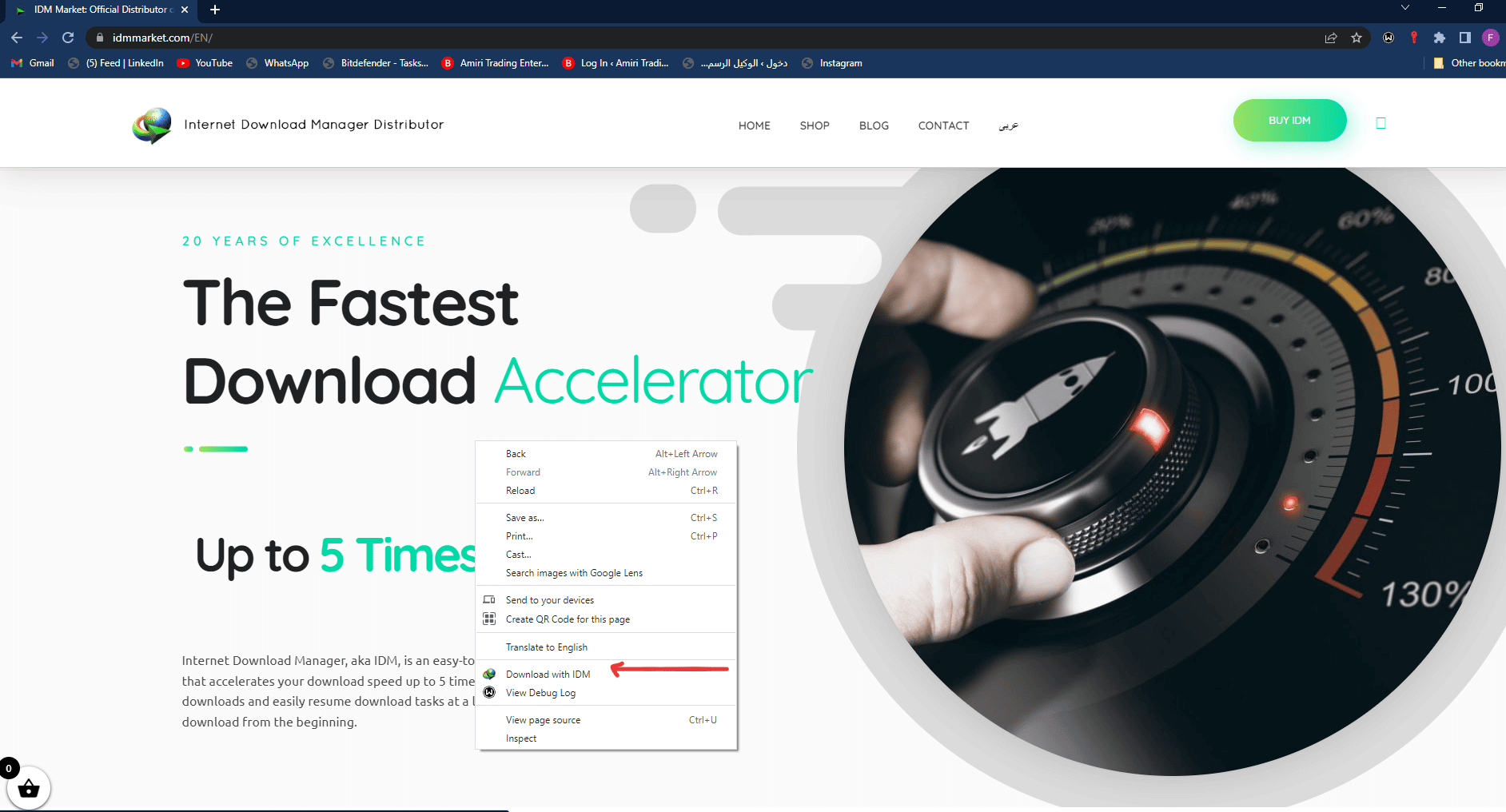
Another impressive feature of the Internet Download Manager is that it supports many of the popular web browsers. For example, Chrome, Safari, Firefox, Opera, Microsoft Edge, Internet Explorer, MSN, AOL, and Maxthon, among others.
One of the advantages of using a download manager is that it even offers users the option to install an extension for Chrome, Firefox, and Microsoft Edge. This makes IDM super easy to integrate into your everyday use.
One of the many IDM benefits is being able to download files from your favorite websites after installing the IDM integration module of the browser extension. This will allow you to download files quickly and seamlessly from just about anywhere you prefer. What’s more, IDM will even categorize your downloads, so you don’t have to.
IDM Download Scheduler
An added IDM benefit is its built-in scheduler which allows you to connect to the internet and download files at a scheduled time. It then disconnects and shuts down your computer when the download is complete.
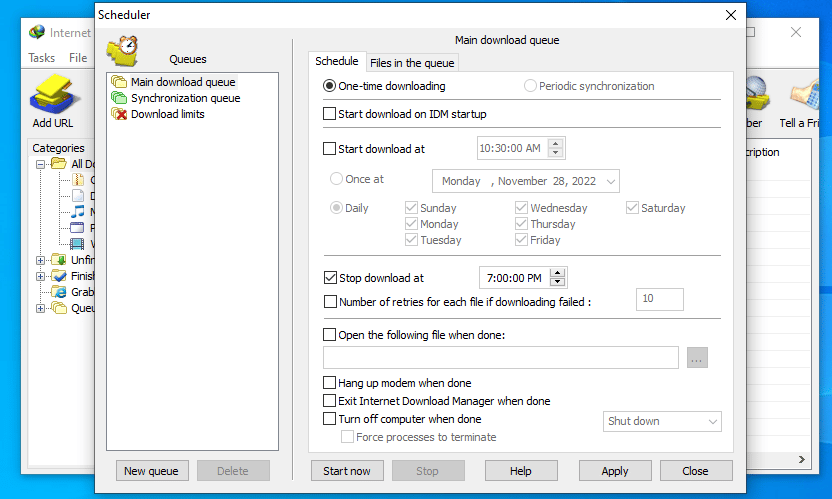
This not only saves you time thanks to the quick download speed, but it also saves electricity and battery power if you are using a laptop. The fact that you don’t have to physically be present to monitor your downloads is an added convenience. Plus you can even customize the IDM interface and choose where the columns and buttons go, and you can even add different skins to your toolbar.
Internet Download Manager: The Best for Downloads
These are but a few of the many IDM benefits. The Internet Download Manager is so user-friendly and so easy to integrate into daily use. We are so confident about this program that you don’t even have to commit right away.
If you need a little more time to get a feel for the program, then download your free trial right now. We are pretty sure that by the time your trial ends, you won’t want to live without it.
If you ever decide to purchase an Internet Download Manager license, you can use our discount code below and apply it to your cart. This way you’ll save more while enjoying the fast download manager on your system!
wd10
Specaial discount code for purchasing internet download manager
Frequently Asked Questions About IDM
Internet Download Manager cannot alter or evade any security programs while saving or downloading files to your computer. Firewall and antivirus software grant full access to IDM when it comes to downloading and writing to disks during installation.
Therefore, IDM is safe to use and supports many popular browsers, such as Chrome, Firefox, Safari, MSN, Opera, Internet Explorer, Microsoft Edge, and AOL.
To put your mind even more at ease, the latest version of IDM is compatible with all versions of the following operating systems: Windows XP/NT/2000/Vista/7/8/8.1/10/11. IDM is unfortunately not compatible with either Mac, Linux, or Unix operating systems.
If you are tired of waiting or your downloads to complete or fed up with poor connection or power outages interrupting your downloads, then IDM is definitely what you need. Internet Download Manager is necessary if convenience is what you are after. With five times faster download speeds and uninterrupted downloads, there is no debate about the necessity of IDM.
Internet Download Manager can be uninstalled after it has been downloaded and installed. To delete IDM on Windows XP, begin by selecting the ‘Start’ button, then select ‘Programs’, then select ‘Internet Download Manager and click ‘Uninstall IDM’. In order to delete IDM on Windows 7, select ‘Start’, then ‘All Programs’, then select ‘Internet Download Manager’ and click ‘Uninstall IDM’. To delete IDM from other operating systems you will have to refer to their documents for the relevant uninstallation guide.
With the Internet Download Manager users enjoy accelerated download speeds up to five times faster than usual. It happens thanks to special algorithms that are tailored to process internet data as quickly and efficiently as possible.
IDM’s unique file segmentation technology allows files to be downloaded by reusing connections, without users having to reconnect or log in again. IDM also repairs broken and interrupted downloads, lessening the waiting time for your downloads to complete.

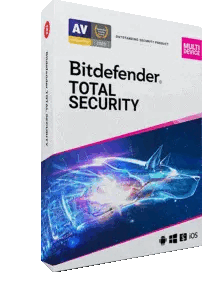
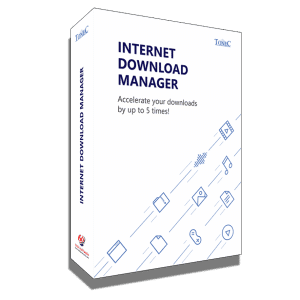
0 Comments